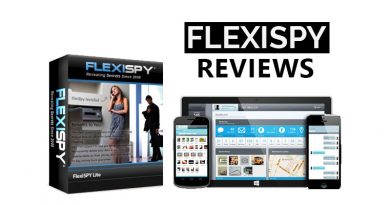Comparison Between Mac OS X and Intego Family Protector
When configured correctly, parental controls can prove to be quite effective. Not only do these allow children to use the internet freely it also keeps them safe and protected from the inappropriate material found online. With a number of dangers online, it can be difficult and overwhelming to let your child use the internet unsupervised.
Due to this purpose, a number of parents are now looking for parental control software to give them peace of mind. While Apple provides built parental controls for the Mac OS X, there is other software by the name of TheOneSpy, FlexiSpy, and Intego Family Protector which can make it difficult to choose between the two. Here is a breakdown of both software’s to give you a better idea.
The built-in control panels of the MacOS X allow you to monitor the amount of time your child will spend on the computer while keeping them safe from any inappropriate content. The administrator account can use in placing controls and blocking websites having adult content.
The Family Protector also functions similarly by setting up customizable profiles and managing access to the internet by your child. It allows boundaries to be placed allowing the child to explore the internet in a way appropriate for his/her age.
The content filter test is found in the operating system Apple and allows internet access to be filtered irrespective of the browser being used. The filter operates in the unrestricted, automatic, and white-list mode with the help of which children can be prevented from viewing any adult content.
Family Protector, on the other hand, allows entire categories to be blocked out to prevent objectionable content to be seen by your child. To prevent over-filtering, approved websites can be created in a list from which children can access without any filter interfering. In comparison, the Family Protector is seen to be more of a winner.
The email and chat filter test allows filtering to be done for emails and chats. In Mac, the parental controls allow restrictions to be placed on Mail and iChat due to which it is limited with whom your child can communicate.
Permission request options can also be placed in case someone who isn’t on the approved list tries to communicate with your child. Family Protector, on the other hand, has the option of blocking emails altogether or even filtering out those which may be inappropriate.
Built-in content filters can be applied to emails that are received through any email program and allows a range of options to choose from with regard to filtering. The Family Protector also has an Antipredator chat monitoring which monitors chat sessions to ensure no inappropriate conversions are occurring. Thus, in this test too, the Family Protector wins.
ALSO READ: TheOneSpy App for Parents, Employers, Review
For the time limits test, Mac was found to provide for how long and when the child can make use of the computer. The child’s usage can be limited during the weekdays and weekends separately.
The Family Protector also allows time limits to be placed on internet access along with providing customizable options for each user with parental controls. Every child can be given a unique profile and individual schedules can be created separately for them. Due to this additional feature, Family Protect again wins.
For the remote management test, the Family Protect again wins because it allows parental control settings to be placed from afar and this isn’t found in Mac’s parental control. With Mac, parental controls can only be accessed from another Mac computer and changes can be made only when both computers are on the same network.
Lastly, the activity logs test also proved Family Protects to be the better software because it lets parents allow or block any website from the log. While viewing activity logs on the Mac, a detailed list of everything that the child has engaged in will be listed down similar to Family Protect however it is the additional feature offered by Family Protect that makes it a winner in this test too.
Thus keeping all the tests and results into consideration, there is no doubt that the winner between the two parental control software is Intego Family Protect. It is a more robust software that will protect your child when they use the internet while giving you peace of mind as well.